How to add Facebook Like box in Blogger, How to add Facebook Fan box In Blogger,
A Facebook Fan page Like Box (Like Box) is a great plugin
that allows blog visitors to subscribe to your blog updates on their Facebook
accounts. Once subscribing (by pressing the like button), visitors will receive
your Blog updates on their Facebook page. This box also displays profile
pictures of the "likers" on your blog. Before creating a fan box, you
should already have a Facebook fan page. If you have not any facebook fan page
available so create a page click here to learn "How to Create a Facebook Page" to
permute the blog
First of all open the facebook account and then open the facebook Page and copy your URL or your facebook fan page (see picture carefully and follow the instruction and just copy the URL like this not copy the "?ref=hl" with Selected URL)
Then visit this page https://developers.facebook.com/docs/plugins/like-box-for-pages
and paste the copy URL in the facebook page URL if you want to change the height and width or color scheme so change the setting if you want and when done the editing click the on the Get Code Tab see in blow picture
when the new page is appear then click the IFRAME Tab and copy the All IFRAME code see in picutre blow
now come on the Blogger dashboard and click on Layout tab and click on Add a Gadget tab see carefully in the picture below
Now in this menu Add a HTML/JavaScript see blow in the Picture
when you Add a HTML/JavaScript now in this menu
First add the title of Gadget and paste IFRAME Code in the content see the top of picture like this and save the Gadget and see your blog you are successfully Add a Facebook fan page like box for more tips and Ideas please follow us on in this blogger we will back soon with other exclusive more interesting information & tips and Ideas.
Please don't forget follow the Blog






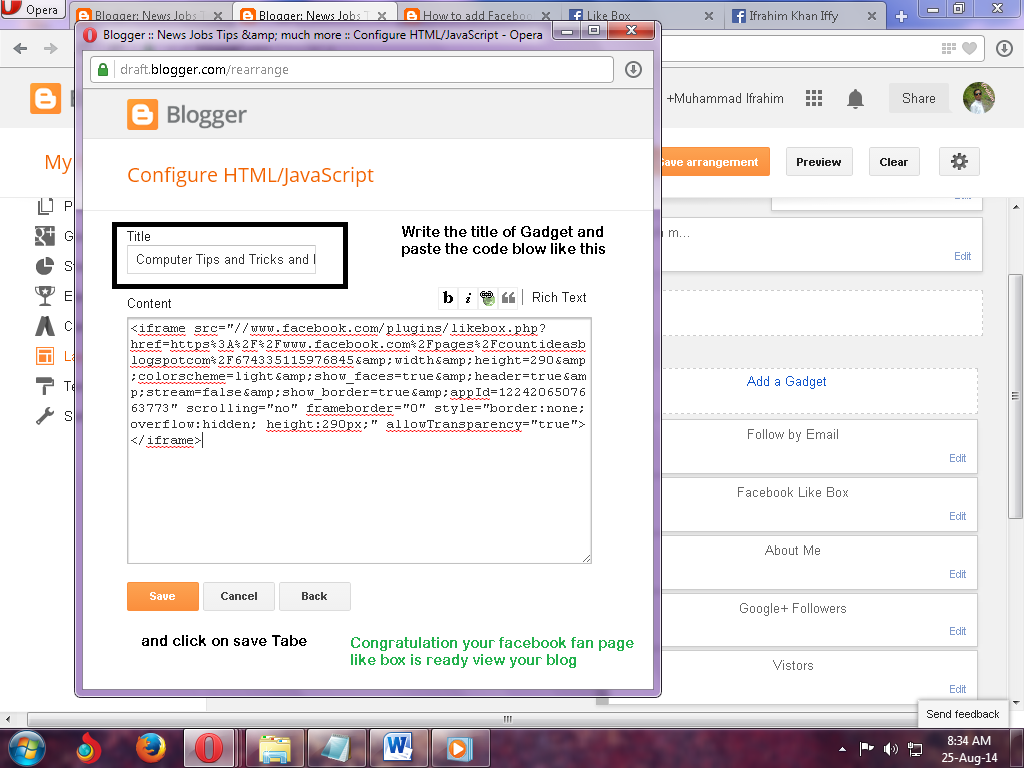
No comments:
Post a Comment